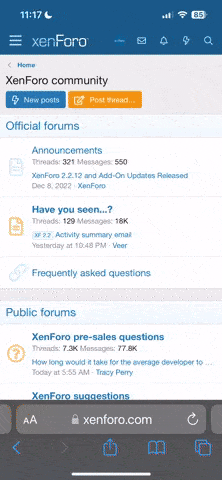Sometimes it can be a bit frustrating and diagnosing problems, i know i've been there way too many times, but for other people to help they will need information and context.
Also this could be a collaborative thread,so any suggestions are welcome and if possible i will edit this to make it more visible, so let's do it.
Regarding partitioning and disks, lsblk and blkid are also really helpful.
Using all caps can come across as yelling, which doesn't "sound" very polite.
Prefer to use screenshots instead of taking pictures of the screen, it is usually easier to read.
Also acting entitled to be helped is something that can come across as rude, which will potentially repeal people.
At last, we are all humans, with different areas of expertise, sometimes your problem can be really rare and obscure that a quite limited group of people will know how to help you.
Also this could be a collaborative thread,so any suggestions are welcome and if possible i will edit this to make it more visible, so let's do it.
What information to give?
- The system is prebuilt(OEM) or custom built?
- Hardware specification, such as
- CPU;
- Motherboard model and brand;
- Storage mediums and its interfaces(if they are connected over SATA, USB,etc...);
- GPU(s), also if your system have more than one or it has hybrid graphics;
- Network adapter(s);
- Your linux distribution, including version(when appliable);
- Kernel version;
- Partitioning of your disk(s);
- What you have done so far regarding troubleshooting the issue;
- Custom changes to configurations;
- A reasonably detailed description of your problem;
How to gather those informations
A really handy utility to gather those informations is inxi, for example inxi -Fxxrzc0 should provide enough stuff, using lspci, lsusb are also really handy to diagnose if a device is even detected by the system and gathering their ids(it really helps finding out what they are, and possibly drivers for it).Regarding partitioning and disks, lsblk and blkid are also really helpful.
Formatting your post
Good formatting makes reading easier, which in turn makes helping you easier, when copying large chunks of information such as logs, command output, code it is really nice if you encase them with the CODE tag, so it will use a monospaced font and a scrolling box to make it easier to read.Using all caps can come across as yelling, which doesn't "sound" very polite.
Prefer to use screenshots instead of taking pictures of the screen, it is usually easier to read.
A little bit about etiquette
Remember we are all voluntaries here, we often do it on our free time, which can vary, so it may or may not take a while for someone to answer you, please be patient.Also acting entitled to be helped is something that can come across as rude, which will potentially repeal people.
At last, we are all humans, with different areas of expertise, sometimes your problem can be really rare and obscure that a quite limited group of people will know how to help you.