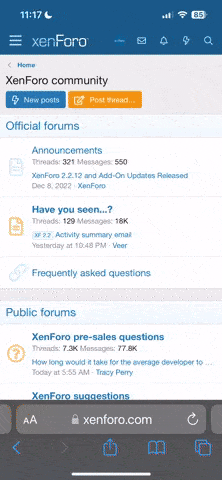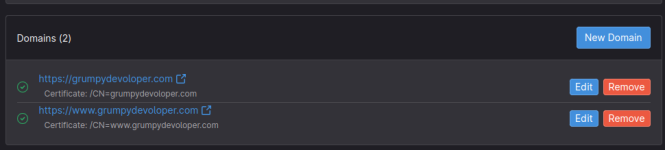- Jun 11, 2023
- 103
- 3
- 35
- Pronouns
- He/Him
- Shell
- Bash
- Editor
- VSCode/Code
- Desktop
- Gnome
okey i would need some help/guide about setting multiple domains on gitlab i know it is possible since i almoust get all working, but there is 3 difrent guides how to set up dns rules on namecheap and each of those not working on multiple domains main issue get when adding second domain there aka subdomain and it needs to get verified status so if i set this one too so then it looses first domain verified status and that way it looses SSL and when those goes pages goes hidden