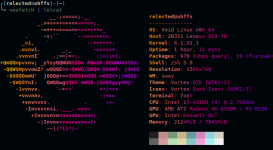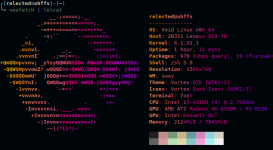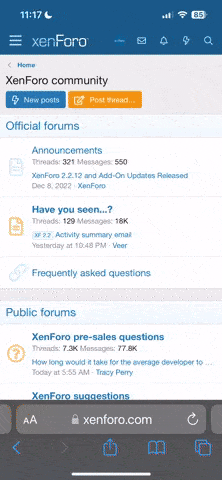Is there perhaps any terminal output when it runs for a split second?
Unhandled Exception:
System.ComponentModel.Win32Exception (0x80004005): File not found.
at System.Diagnostics.Process.StartWithShellExecuteEx (System.Diagnostics.ProcessStartInfo startInfo) [0x00102] in <331a7abd357340168112f46654bda93e>:0
at System.Diagnostics.Process.Start () [0x00032] in <331a7abd357340168112f46654bda93e>:0
at (wrapper remoting-invoke-with-check) System.Diagnostics.Process.Start()
at System.Diagnostics.Process.Start (System.Diagnostics.ProcessStartInfo startInfo) [0x0001b] in <331a7abd357340168112f46654bda93e>:0
at HotlineLauncher.MainForm.Application_ApplicationExit (System.Object sender, System.EventArgs e) [0x0006b] in <4180a11be1e240fc837df907314f5811>:0
at System.Windows.Forms.Application.RaiseExit () [0x00026] in <5ea26500d4d340168c8a375e356ca0ac>:0
at System.Windows.Forms.Application+ThreadContext.Dispose (System.Boolean postQuit) [0x0010c] in <5ea26500d4d340168c8a375e356ca0ac>:0
at System.Windows.Forms.Application+ThreadContext.RunMessageLoopInner (System.Int32 reason, System.Windows.Forms.ApplicationContext context) [0x0033a] in <5ea26500d4d340168c8a375e356ca0ac>:0
at System.Windows.Forms.Application+ThreadContext.RunMessageLoop (System.Int32 reason, System.Windows.Forms.ApplicationContext context) [0x0001a] in <5ea26500d4d340168c8a375e356ca0ac>:0
at (wrapper remoting-invoke-with-check) System.Windows.Forms.Application+ThreadContext.RunMessageLoop(int,System.Windows.Forms.ApplicationContext)
at System.Windows.Forms.Application.Run (System.Windows.Forms.Form mainForm) [0x0000d] in <5ea26500d4d340168c8a375e356ca0ac>:0
at HotlineLauncher.Program.Main (System.String[] args) [0x00034] in <4180a11be1e240fc837df907314f5811>:0
[ERROR] FATAL UNHANDLED EXCEPTION: System.ComponentModel.Win32Exception (0x80004005): File not found.
at System.Diagnostics.Process.StartWithShellExecuteEx (System.Diagnostics.ProcessStartInfo startInfo) [0x00102] in <331a7abd357340168112f46654bda93e>:0
at System.Diagnostics.Process.Start () [0x00032] in <331a7abd357340168112f46654bda93e>:0
at (wrapper remoting-invoke-with-check) System.Diagnostics.Process.Start()
at System.Diagnostics.Process.Start (System.Diagnostics.ProcessStartInfo startInfo) [0x0001b] in <331a7abd357340168112f46654bda93e>:0
at HotlineLauncher.MainForm.Application_ApplicationExit (System.Object sender, System.EventArgs e) [0x0006b] in <4180a11be1e240fc837df907314f5811>:0
at System.Windows.Forms.Application.RaiseExit () [0x00026] in <5ea26500d4d340168c8a375e356ca0ac>:0
at System.Windows.Forms.Application+ThreadContext.Dispose (System.Boolean postQuit) [0x0010c] in <5ea26500d4d340168c8a375e356ca0ac>:0
at System.Windows.Forms.Application+ThreadContext.RunMessageLoopInner (System.Int32 reason, System.Windows.Forms.ApplicationContext context) [0x0033a] in <5ea26500d4d340168c8a375e356ca0ac>:0
at System.Windows.Forms.Application+ThreadContext.RunMessageLoop (System.Int32 reason, System.Windows.Forms.ApplicationContext context) [0x0001a] in <5ea26500d4d340168c8a375e356ca0ac>:0
at (wrapper remoting-invoke-with-check) System.Windows.Forms.Application+ThreadContext.RunMessageLoop(int,System.Windows.Forms.ApplicationContext)
at System.Windows.Forms.Application.Run (System.Windows.Forms.Form mainForm) [0x0000d] in <5ea26500d4d340168c8a375e356ca0ac>:0